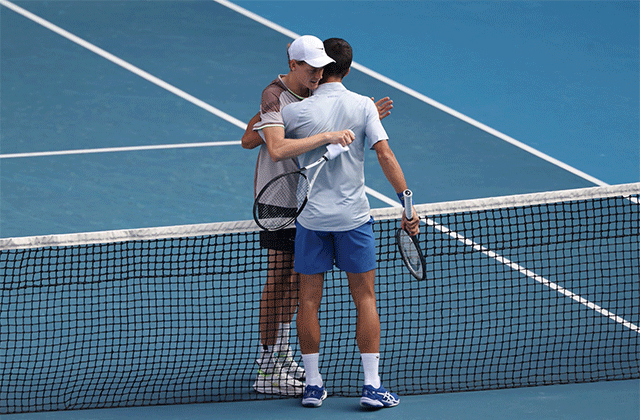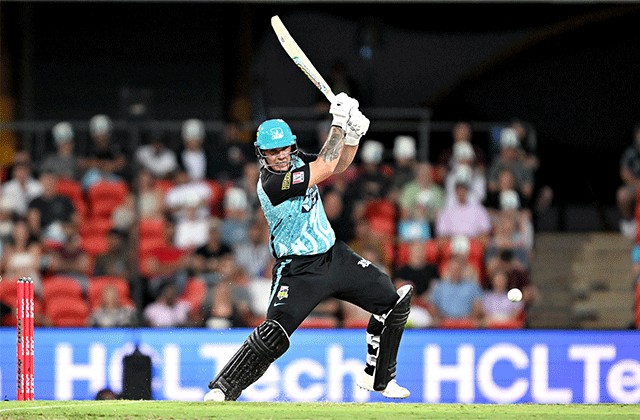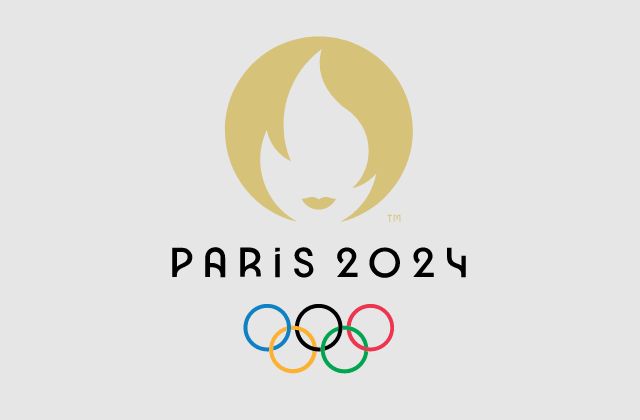Privacy Policy
At infobudge.com we consider the privacy of our visitors to be extremely important. This privacy policy document describes in detail, the types of personal information if any is collected and recorded by infobudge.com and how we use it.
First thing first, as we are not an e-commerce website and we do not process any payment at all, so there is no need for us to request any payment information from our site visitors or users.
We do not require the user’s personal information like name, address, email, phone number or password as well, for the operation of our site as we are only an informational website.
The only time you have to enter some of these personal information(like name and email) is when you have to contact us.
In this case, we use these information to simply to reply to your inquiry or to contact you by email. We do not store these information in any other database system. These information are only stored in our email inbox and eventually it will be removed after the inquiry after certain time.
Also refer to our Terms and Conditions for more information.
Cookies Policy
Infobudge.com does not use cookies. However, we may use outside companies to display ads on our site and to collect statistics about web visitors. These companies may be placing and reading cookies on your web browser, or using web beacons to collect information. Remember that cookies do not allow anyone to access your private information on your computer. They only record information about your visits to a web site. Cookies may be used for personalization of ads but can be also used for non-personalized advertising.
How to block or delete cookies?
Cookies are supported by most web browsers, but you can set your browser to block cookies and you can delete them whenever you like.
If you decide to delete or block certain cookies, your experience on infobudge.com may also be limited.
To change your web browser preferences:
Google Chrome
Open your Chrome browser > go to Customise and Control Google Chrome > Settings > Main Menu > Advanced > Privacy and Security > Content Settings > Cookies. Then you can choose your settings.
For more instructions visit how to adjust cookie settings on mobile devices.
Safari
Go to Settings > Safari > Preferences > Privacy. Then you can choose your settings.
For more information, including on mobile visit how to adjust cookie settings on Apple devices.
Internet Explorer and Edge
Open the browser > select Tools > Internet Options > Privacy > Advanced. Then you can choose your settings.
For more information visit Microsoft Support.
Mozilla Firefox
Open Firefox > select Tools > Options > Privacy >Cookies. You can then choose your settings.
For more information visit Mozilla support.